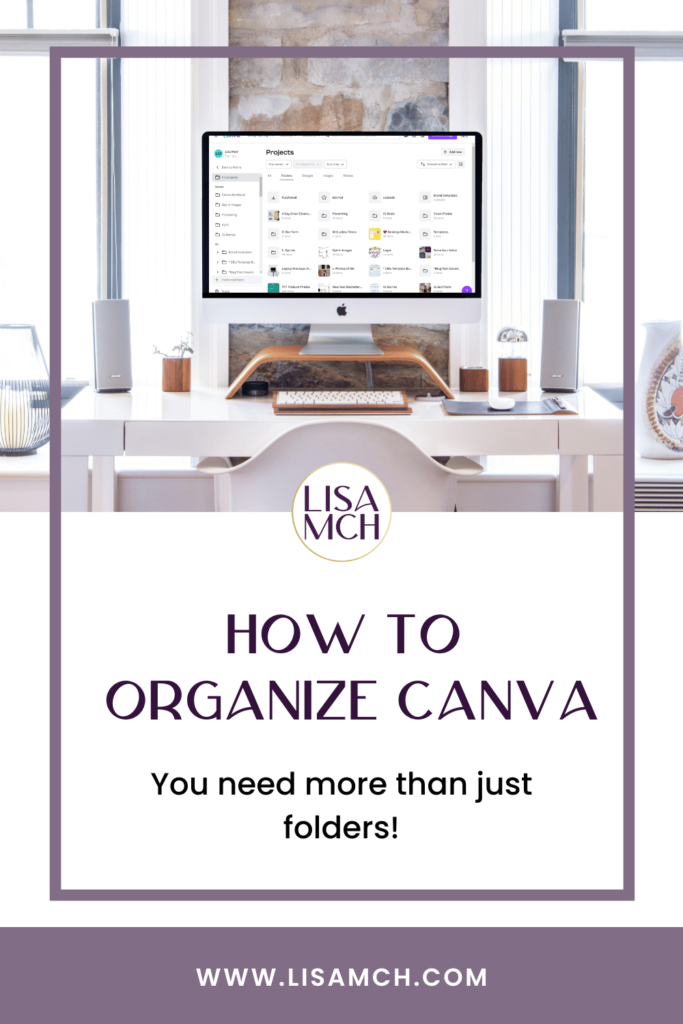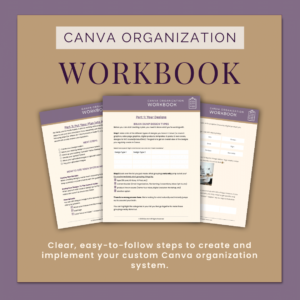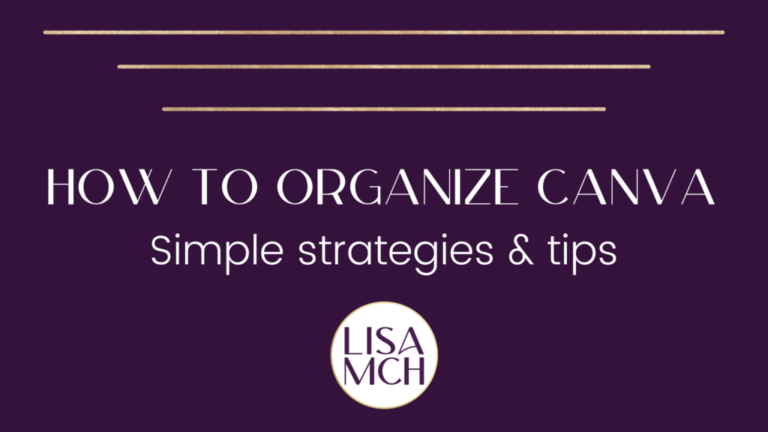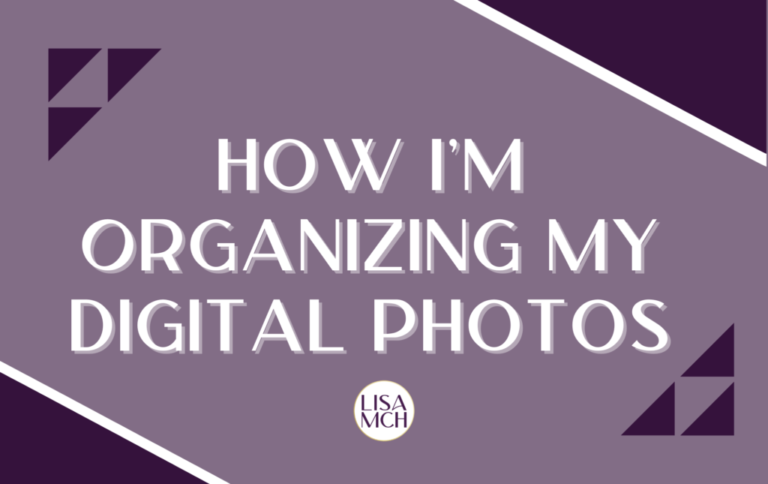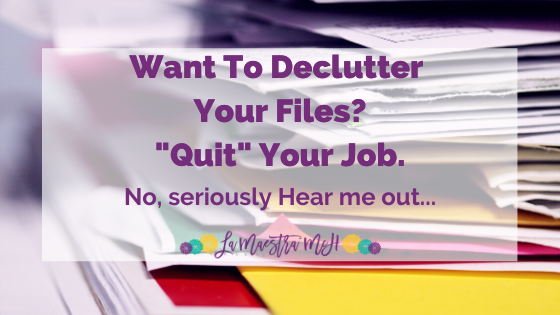Organizing Canva
Oh Canva, I love you and I hate you. You’re amazing for design-challenged people like myself but organizing Canva is a nightmare. There is more to organizing Canva than just creating folders in Canva.
Also spoiler alert: organizing Canva is an ongoing process. You can’t just create folders in Canva and think you’re good to go. Doesn’t work like that.
So how the hell do you organize Canva? Buckle up, here we go.
DECLUTTER FIRST
First of all, a good declutter is always a good idea before you start organizing anything. You’ve got to get rid of what you don’t need so you can see what you have. The best way to declutter Canva?
- Click “Projects” on the left side of the screen
- Click Designs
- In Grid view (the default view) hover your mouse over a design and check the white box in the left top corner of the design preview.
- Scroll down and continue selecting designs you want to delete
- Every 10 designs or so, click the trash can icon in the middle bottom of the screen
- Rinse and repeat
Pro-Tip: In the top right corner, choose the drop down to select how your designs are sorted (A-Z, Z-A, Newest Edited, Oldest Edited). I like to start with old designs because often they are easiest to delete.
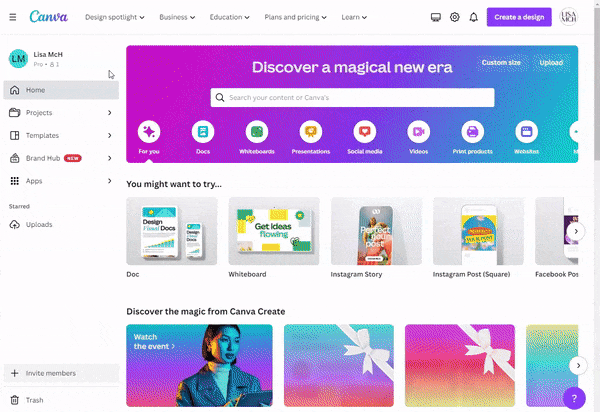
GET SOME F*CKING FOLDERS
If you Google “How to Organize Canva” 99% of what you find is going to tell you to make folders. Yes, you do need to create folders in Canva but that’s just part of it.
USE YOUR F*CKING FOLDERS
I don’t know how old you are dear reader but I’m of the age that I grew up in a time when the mantra for creating on a computer was “Click “File” and click “Save As”/”Save”. Whoever created Canva’s user interface must be from my generation.
When you’re creating/editing a design in Canva
- Click on File
- Choose “Save to Folder”
- Search for/Select the folder OR Create a new Folder
What if I save it to the wrong folder or want to move it?
When editing the design:
- Click on File
- Choose “Move to Folder”
- Search for/Select the folder OR Create a new Folder
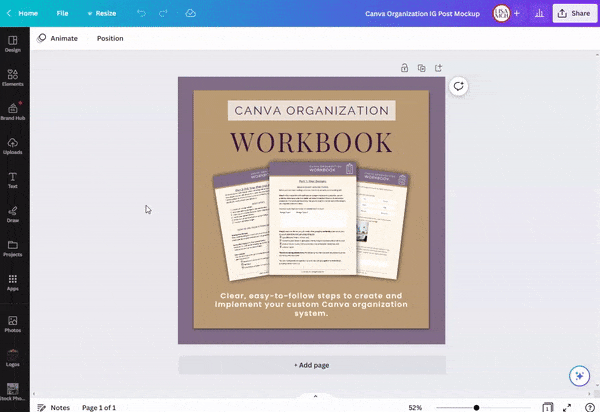
CREATE A NAMING SYSTEM
Confession time: When I’m in Canva looking for a design, 96% of the time, I’m searching for it by the file name (or the folder name) which means your design names better be good.
First, let’s search “untitled” and see what comes up. Rename that -ish or delete it.
When you are creating designs, please please please put as much thought into the file/design name as you do the design itself.
Need a breakdown of creating good file names (or an entire organizational system) for Canva? Grab my Canva Organization Workbook. It’ll walk you through the exact process I use with 1:1 client when I help organize their Canva designs and uploads. Click the picture below for more info!
GET A ROUTINE
Once you’ve figured out how to organize Canva, you’ve got to keep it organized. What does that mean?
To keep Canva organized you need to be regularly doing the following:
- Decluttering your designs
- Using your folders
- Implementing good design names
- Reviewing what’s working and not working and making adjustments
How Often Should Your Organize Canva?
- Take 5 minutes to declutter each month.
- Stick a bright post it on your computer or work space to remind you to use folders and file names until it becomes a habit
- Declutter and organize after any big event like a launch or rebrand
- Have a team that uses Canva? Ask at least once a quarter how things are going, if they’re struggling to find things or have suggestions for making it easier to use.
I know these tips will help you when it comes to organizing Canva. The main thing is to follow through. It does no good to create a plan to organize Canva but not implement it.
If you’re stuck wondering where or how to start, my Canva Organization Workbook will walk you through step-by-step on how to create an organizational system for Canva. Click the button below to learn more about it and how you can get a copy.