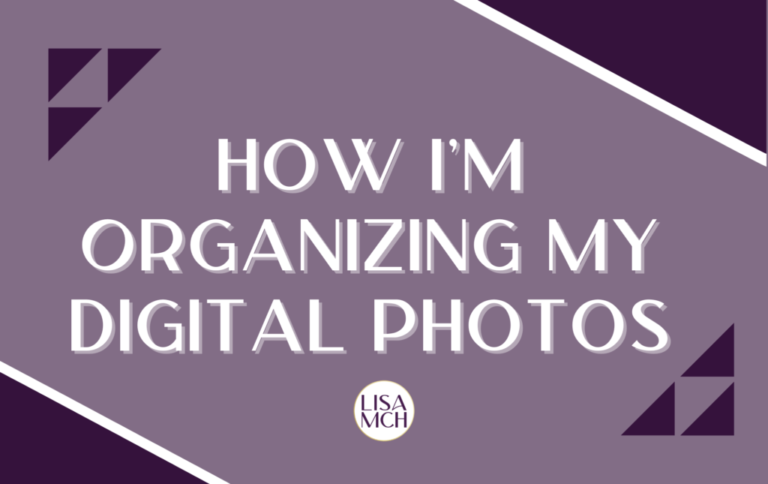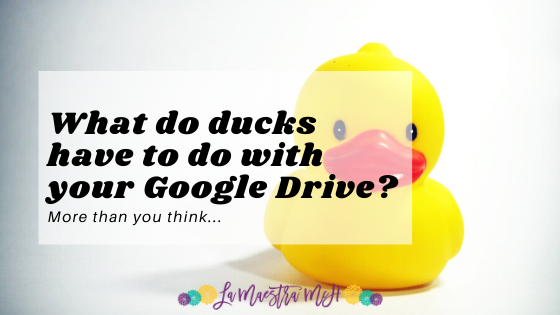How To Organize Teaching Units
I’m an organized person. When other kids played with their toys, I categorized my horse figurines by size, color, when I got them, and the make-believe families I’d created for them. I was an awesomely weird little kid.
When I started teaching I figured I’d have no problem organizing my teaching units and resources. I was wrong. Oh so very wrong. I was not prepared for the onslaught of files and materials I’d be dealing with. My first year of teaching I did a terrible job of organizing my teaching resources which resulted in my recreating every lesson plan and most materials from scratch the second year. I had 5 preps my first year of teaching and 6 preps my second year. It was not a fun time.
Fast-forward a few years and I had finally found a system that worked for me: Unit Hubs.
When working with teachers, I’m always surprised to learn how many don’t have a way to organize their units. Unit hubs make teaching so much easier. Let’s dive in.
What is a unit hub?
A unit hub is a document that has everything you need for a unit organized in one place. It has your lesson plans, links to resources you’ve created, external links to things like YouTube, Gimkit, Blooket, etc.
How do you create a unit hub?
Keep it simple! Mine started as a simple Word document where I wrote out my lesson plans for the unit. Over time they evolved and I added in:
- Unit objectives and goals
- Reflections about the unit and things I wanted to change next time
- Notes to myself to make activities run smoother
- Links to the actual documents I was using
- Links to external websites
I also standardized the formatting and made it look nicer.
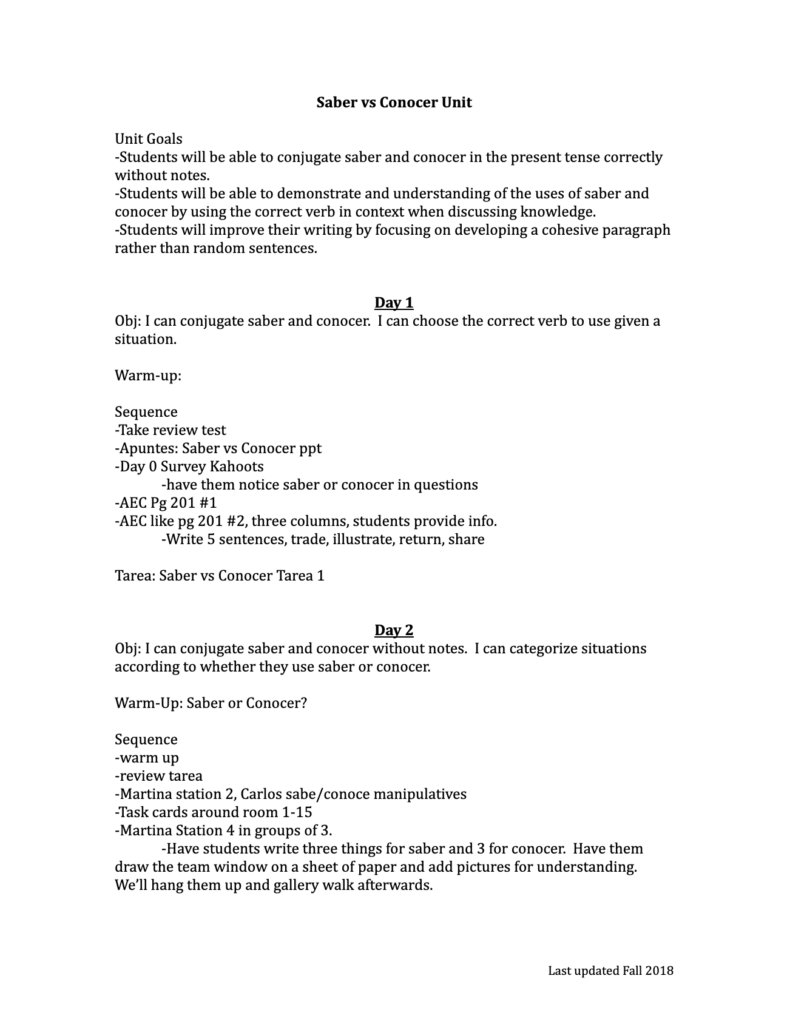
My original unit hubs
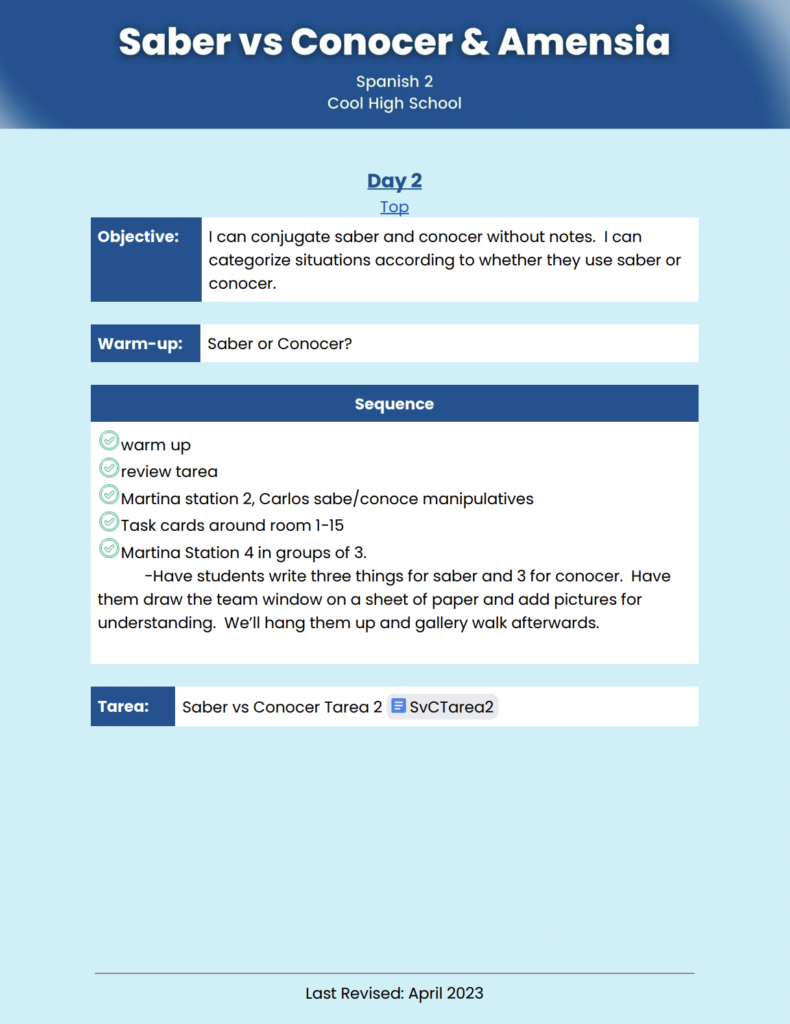
A prettier, updated version
Why should you have a unit hub?
As a digital organizer, I’ve worked with a lot of teachers who don’t have a hub and/or don’t have everything for a unit organized into one folder. Oftentimes they are re-creating the same unit year after year from scratch or wasting hours trying to find the resources they used in the past and trying to remember how they taught the unit.
Unit hubs take away all the questions like,
- “How did I start this unit?”
- “What assessment did I do?”
- “How long did this unit take?”
You can spend minutes instead of hours prepping for a unit.
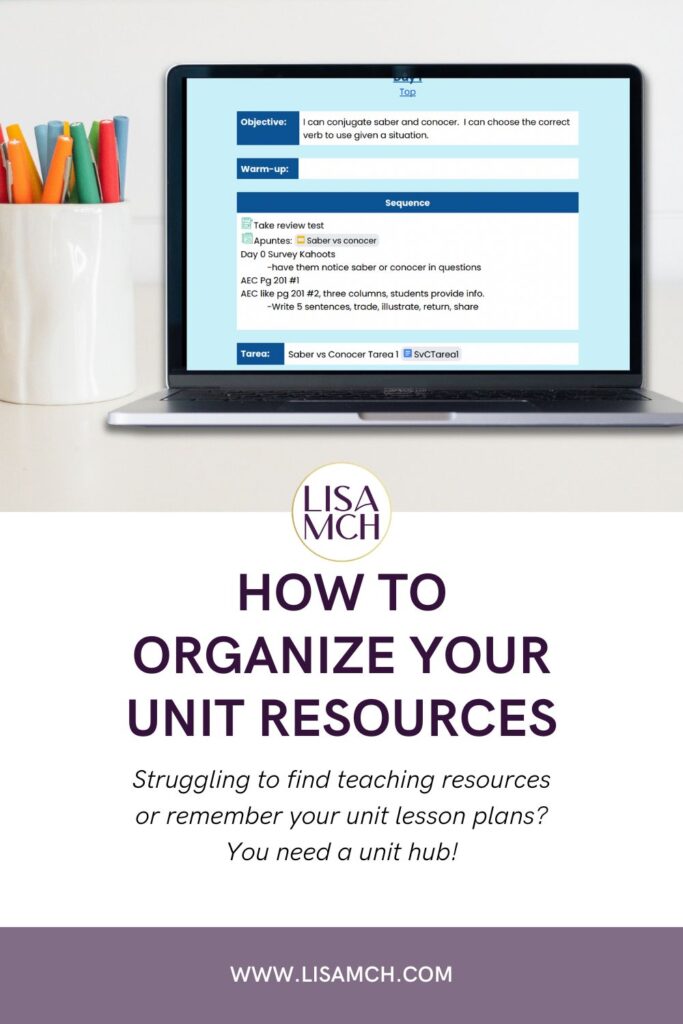
Where to start organizing your units
- Start with the unit you are currently teaching or just finished teaching as it’s fresh in your mind.
- Start simple by just writing down what you did that day aka your agenda/lesson plan. This step alone is enough to save you time in the future and you can build and add to the unit hubs as you get more comfortable with them.
I’d love to hear if you have a unit hub or what questions you have about them. DM me on Instagram @lisajmch. I spend a lot of time on IG sharing tips and strategies.
Want a step-by-step training on how to make amazing unit hubs?
I spent about 5 years perfecting my system to organize teaching units and resources. I share it in my Google Docs Unit Hubs training. It’s a 90ish minute training broken down into 9 short videos that show you exactly how to make amazing, functional unit hubs in Google Docs. You can get more info about the course by clicking here.