Make a plan. Take action. Say goodbye to stress.
Canva organization workbook
Is your Canva an unorganized nightmare? You’re NOT alone! Canva is notoriously, difficult to organize. This workbook walks you through creating a plan and the steps to implement it.
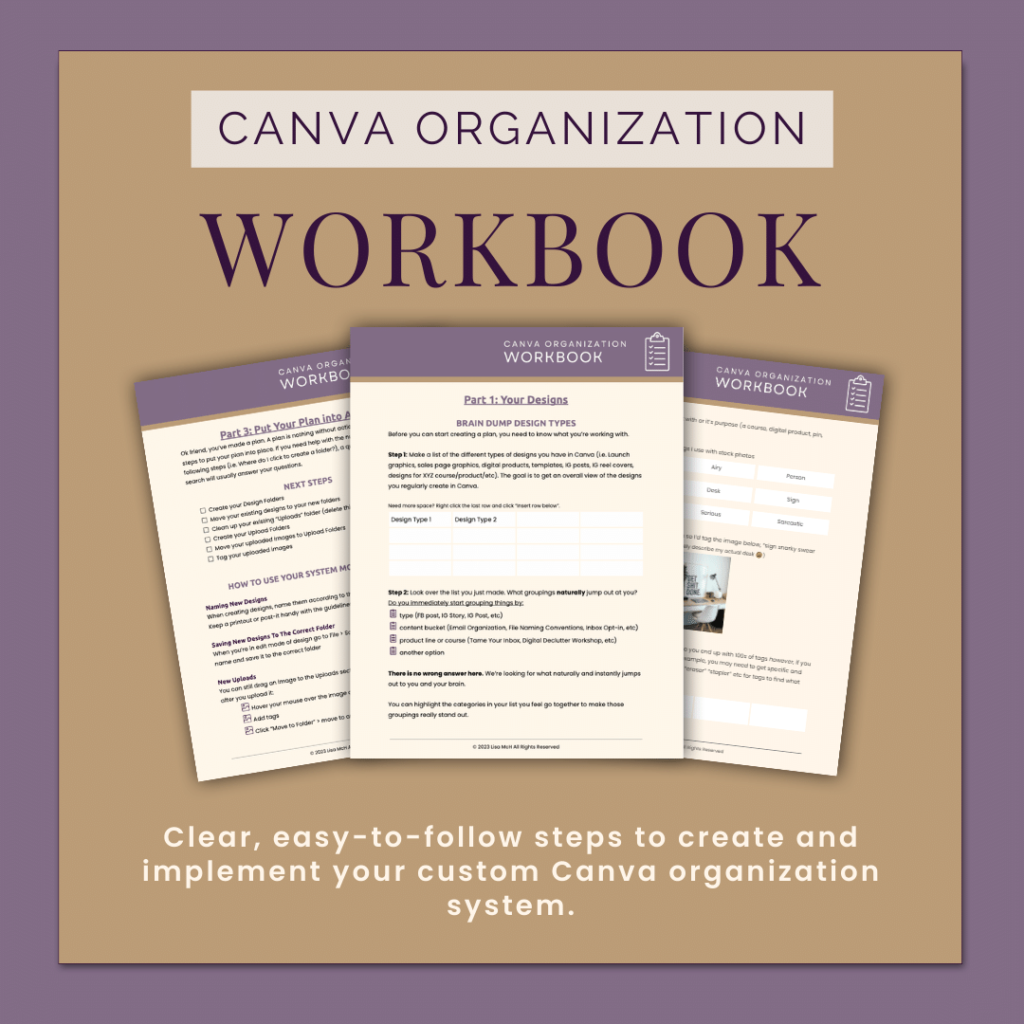
Part One
get your designs organized
Part 1 of the workbook focuses on creating the folders and file names that will get your designs in line and organized.
No one-size-fits-everyone-but-me system here! I walk you through the same process I use with my 1:1 clients to craft a system that works for YOU!
Part Two
Control your uploads
Part 2 of the workbook is all about your uploads. Raise your hand if you’ve scrolled and scrolled and scrolled through “Uploads” looking for that picture you used a few days ago. *Lisa raises her hand*
This section walks you through determining which folders and tags you’ll need to take control of uploads.
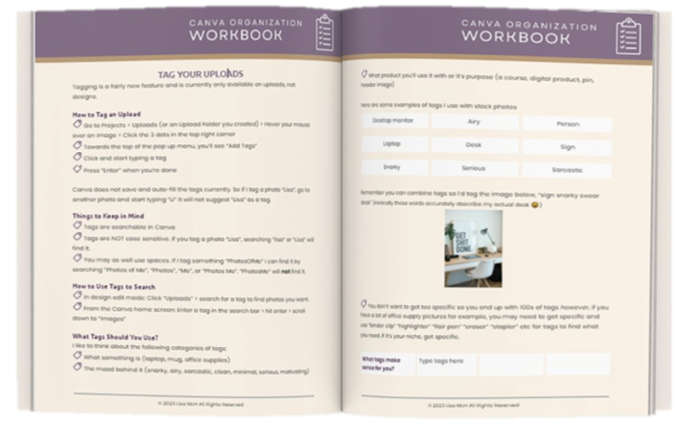
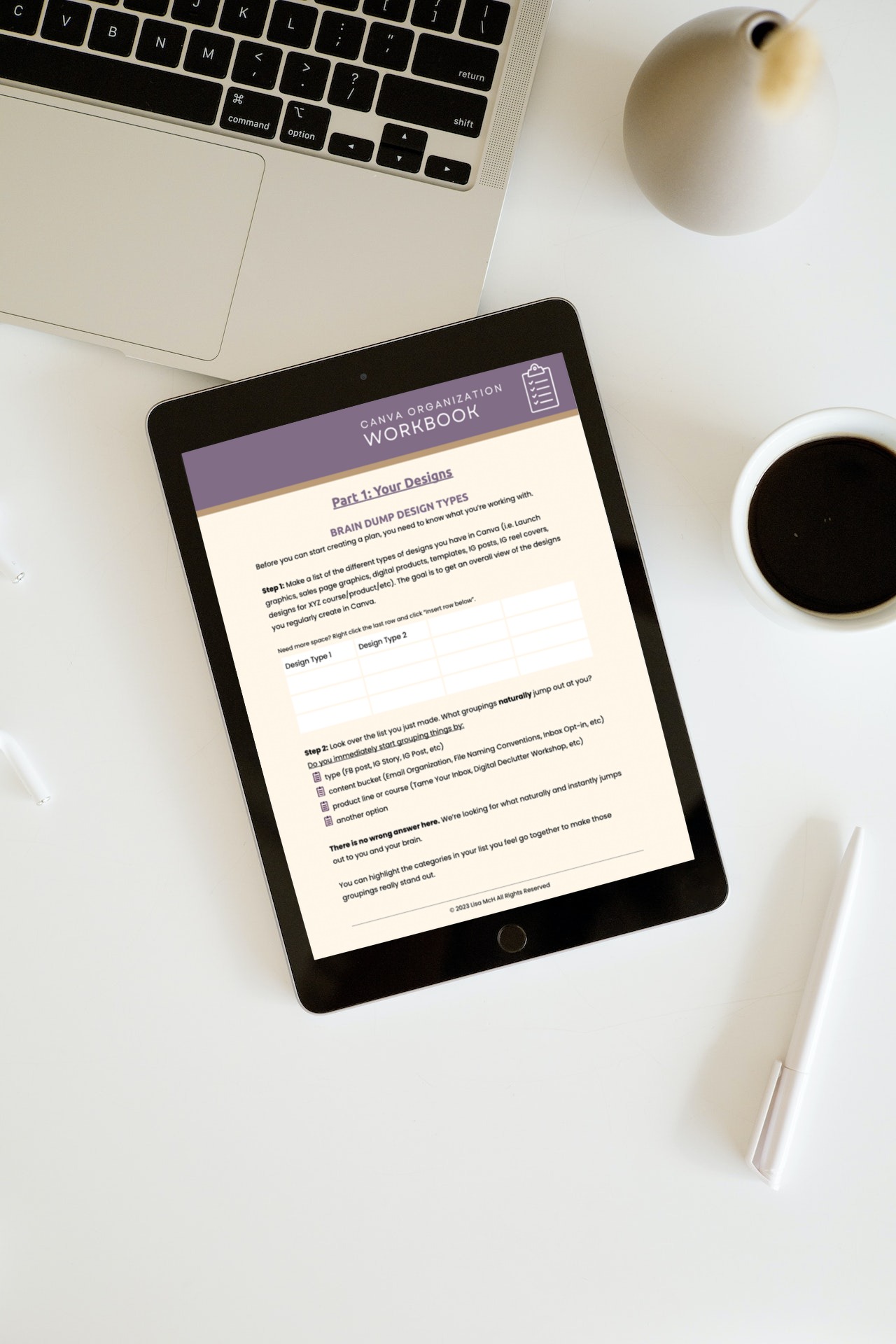
Part Three
take freaking action!
You can make the best plan in the world but it’s pointless without action.
The final section of the workbook gives you a clear list of your next steps to implement the master plan you just created.
Aren’t you tired of wasting time in Canva?
make the change today!
I know you wish your Canva was better organized.
Wouldn’t be amazing to have a guide to tell you exactly how to do that?
That’s what I’ve made for you! This workbook will walk you through the exact process I use with my 1:1 clients. When you have a system in place, not only is it quicker to find what you need, there’s not more doubt about where or how to save designs and uploads.
Free up that time and energy (and save those swear words) for better things than endlessly scrolling Canva searching for what you need.
I’m so glad I worked with Lisa to figure out a naming structure and organizational system for my projects in Canva! I used to spend so much time searching for projects I edited in the past and it was so frustrating. It brings me so much joy (and saves me a ton of time) to be able to easily find my projects now. It also kind of surprises me each time when I search for the name and what I need pops up right away! So glad we did that. Thank you Lisa for your organizational expertise!”
Stacy A.
Graphic Designer