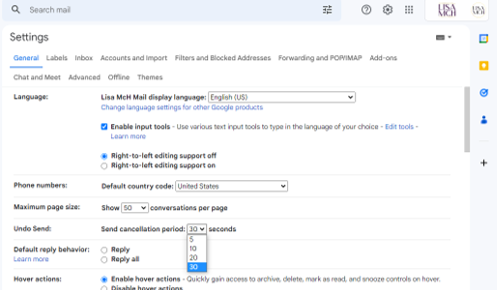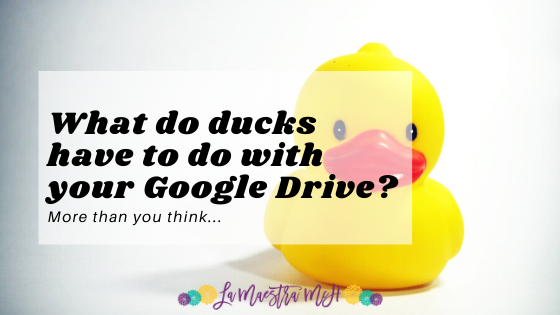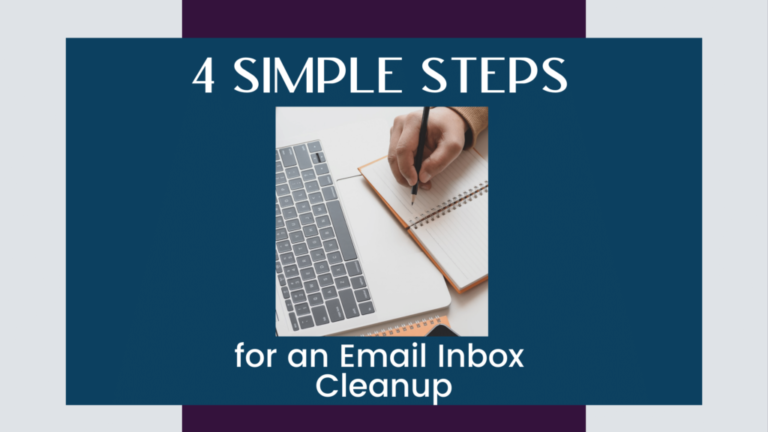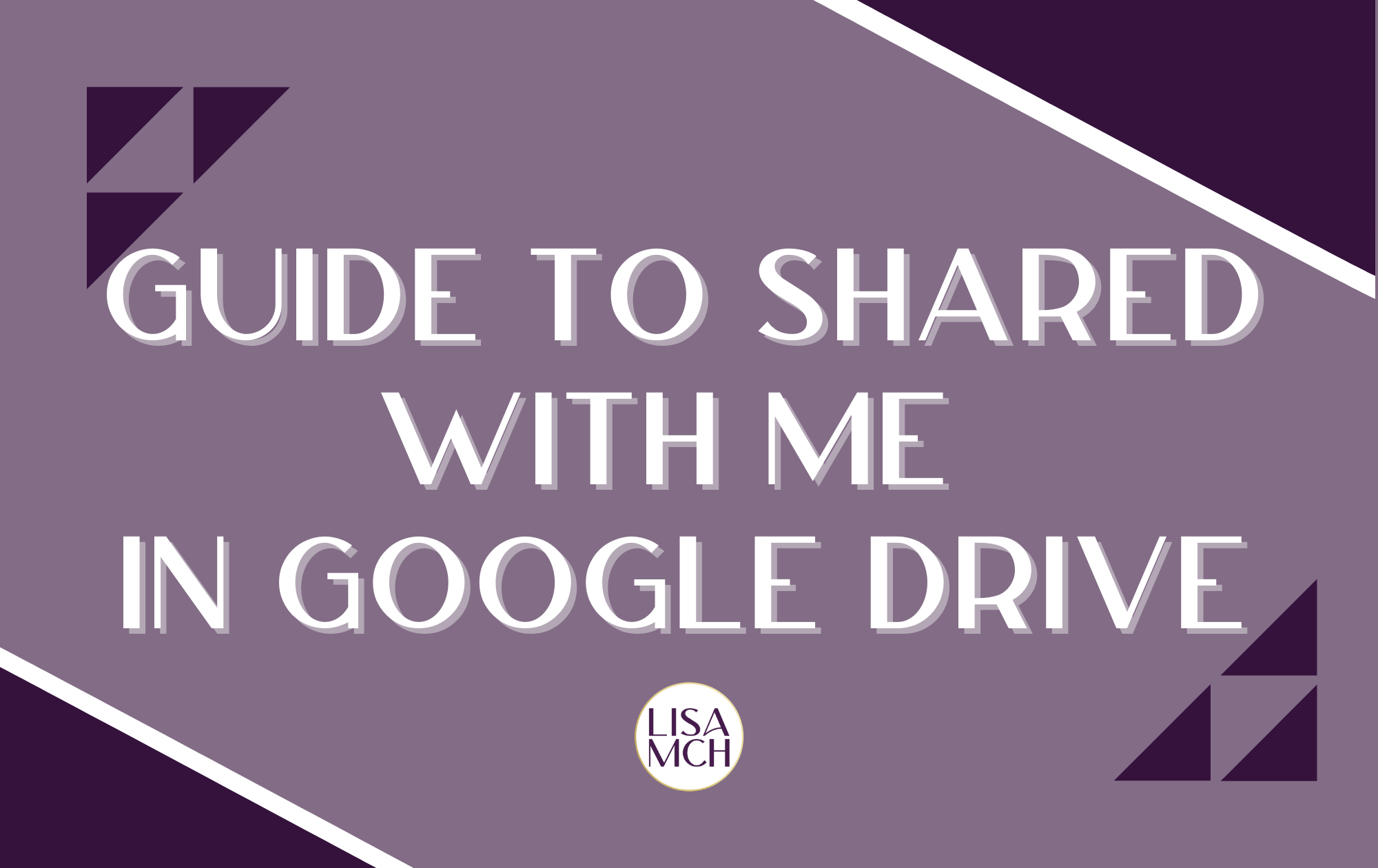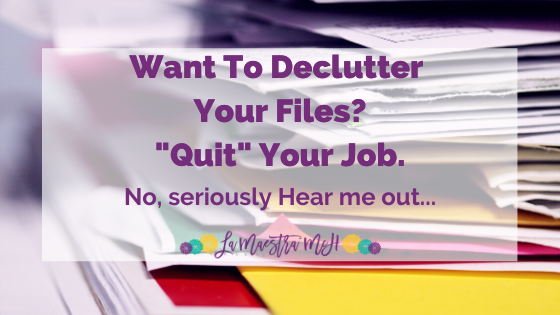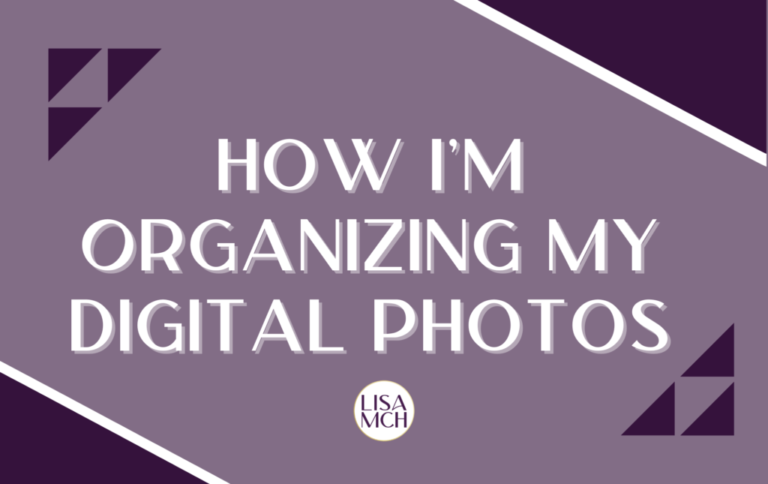Gmail tips roundup
What does “Archive” do?
Archive isn’t the same as deleting an email. When you archive an email, it is moved out of your inbox and into the “All Mail” section of Gmail.
These emails are still searchable and will not be deleted until you move them into the trash can.
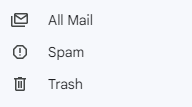
Schedule Send
I used this All. The. Time when I was teaching. Instead of clicking “Send”, click the small arrow on the right side of the button and you’ll see Schedule Send. This will allow you to have the email automatically sent at a later date.
This is great if you answer emails in the evening but don’t want the recipient to know that you are working late. It’s also a great way to plan ahead and not forget to send those important emails.

Email Attachments
Gmail counts towards your overall Google Storage limit. What really takes up space are attachments in your inbox. You can search for emails that have attachments and delete them to clear up storage.
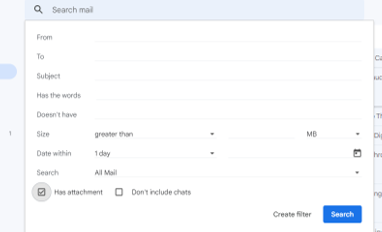
Turn Emails Into Tasks
Need your emails to be a to-do list? Turn them into tasks using the task icon. This will add it to your task list and you can add details and dates. If you add a date, it will be automatically added to your Google Tasks calendar. Each task will be linked to the original email so you can easily find it.
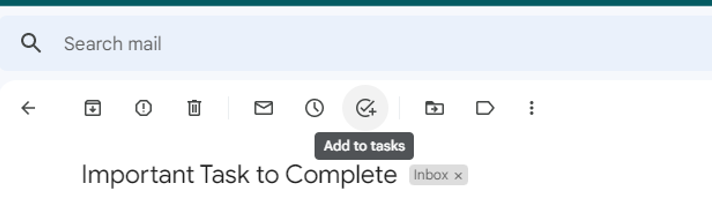
Undo Send Button aka Save My Ass
Each time you send an email, a small message will appear at the bottom of the screen giving you the chance to undo the sending. You can give yourself the most time possible by changing the setting in the Gmail Settings.