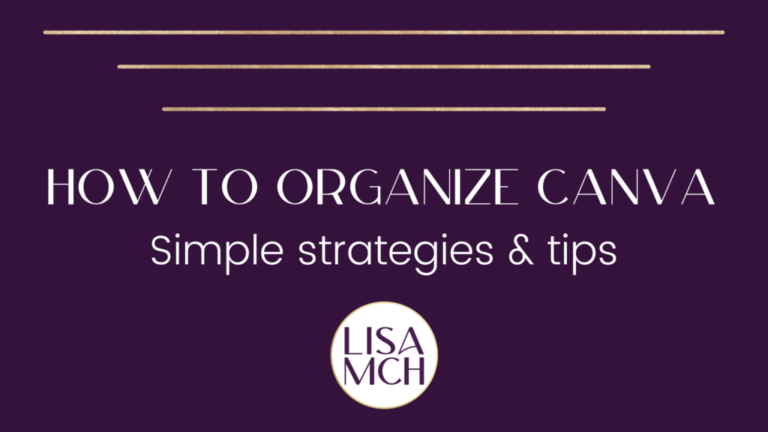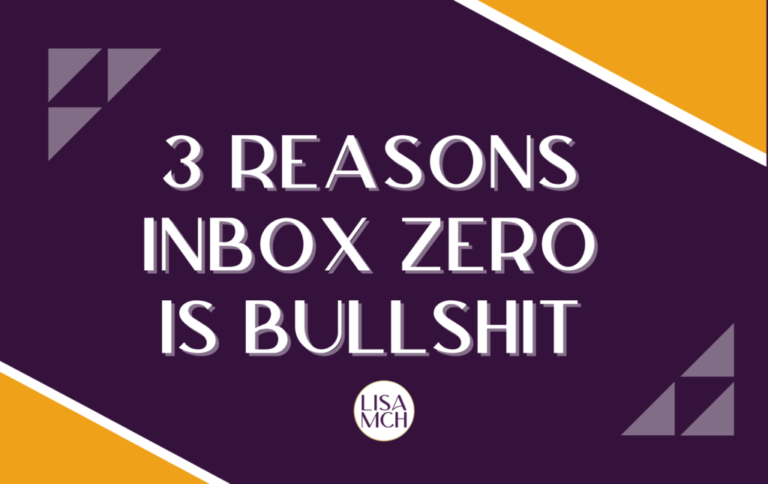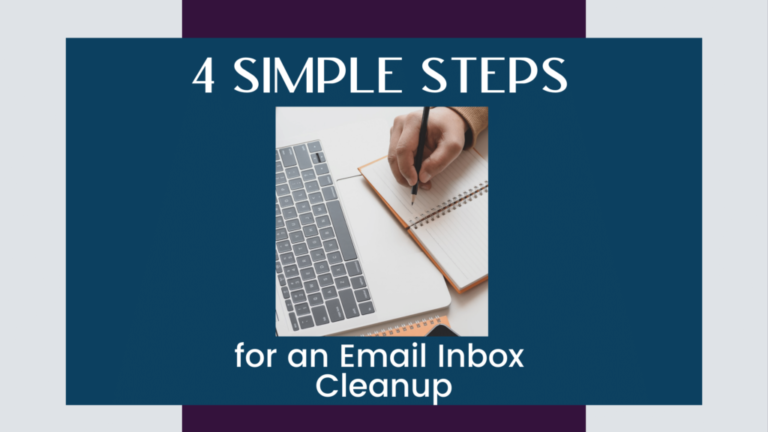Your Guide to Shared With me in Google Drive
I get a lot of questions about the Shared With Me section of Google Drive. I’m going to break it all down in this post. Please note: This post is NOT about Shared Drives. It’s about Shared With Me. Those are two very different things.
I’m going to tell you right now that you can’t organize Shared With Me in Google Drive. You can’t create a folder in Shared With Me and the only ways to organize it are to sort by file name, owner aka who shared it with you, or date shared. That’s it.
If someone shares a file with you, you are not the owner of it. That means if the owner aka the person who shared it with you delete the file, you also lose access. If you don’t want to lose it, you need to make your own copy of the file.
Make Your Own Copy of a File Shared With You
Right click the file
Click “Make a Copy”
This will put it in your My Drive section. Find it NOW, rename it (it will start with “Copy of”) and save it in an appropriate folder.
Folders Shared With You
You can’t make a copy of a folder shared with you. Here’s the work around:
Right click the folder
Click “Download”. It will download as a Zip file
Once it has downloaded, unzip the file
Drag and drop the file from your computer hard drive to your My Drive in Google Drive
How To Easily Access Shared With Me Files
If there is a file in Shared With Me that is a collaborative document meaning, making your own copy isn’t the best option, here’s an easy way to access/organize it.
Right click the file in Shared With Me
Click “Add Shortcut to Drive”
In the popup box, choose a folder or “My Drive” wherever will be easiest to access it from.
Click “Add Shortcut”
Now you’ve created a shortcut that points back to the original file in Shared With Me AND you no longer have to scroll through the mess of Shared With Me files or search and search to find what you need.
You can also use shortcuts in your My Drive with your own files to “save” a file in more than one location and have it update no matter which one you click (the original file or the shortcut).
Common Questions
If I delete a file from Shared With Me, does it delete the copy for the person who shared it with me?
As long as you are not the Owner of the file, you’ll be fine. All removing it from Shared With Me does is removed it from YOUR Shared With Me. It doesn’t affect the file owner’s Drive.
Does Shared With Me count towards my Google file storage limit?
Nope! Files shared with you do not count towards your file storage limit unless you make your own copy of the file and save it in your My Drive section. I’ve read conflicting info on this so hopped on support chat directly with Google who confirmed it does NOT count towards your storage limit.
I hope this quick guide to Shared With Me has been helpful. I wish there was a way to organize Shared With me in Google Drive but there just isn’t. If you’ve still got questions, DM on Instagram or ask me a question in one of my Ask Me Anything Wednesdays!