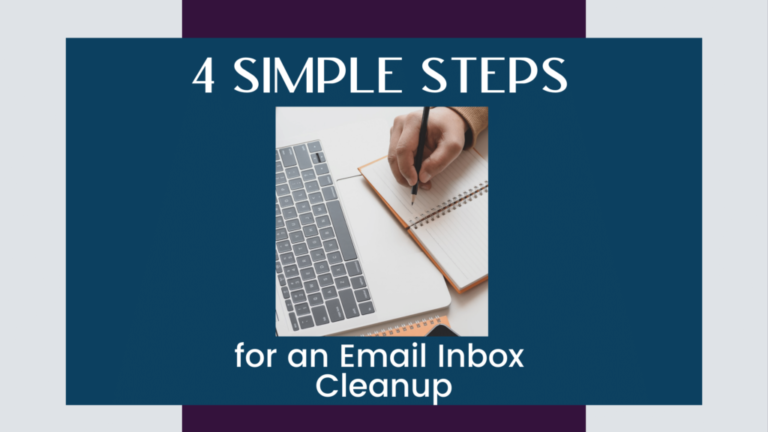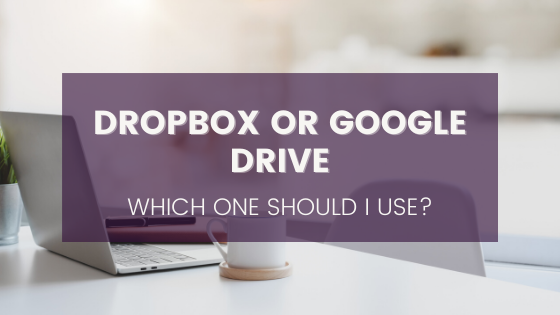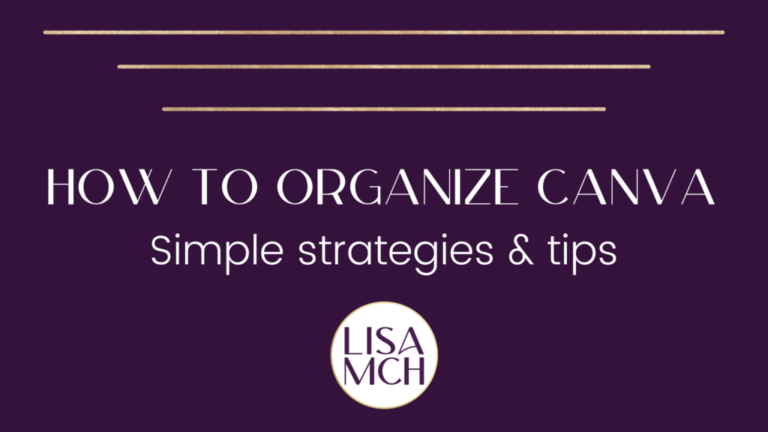3 Reasons Inbox Zero Is Bullshit
Sorry, not sorry, the concept of “inbox zero” is complete bullshit. I know it’s this gold standard of email organization that people like to put up on a pedestal but it really isn’t realistic or useful in my opinion.
What is “Inbox Zero”?
Inbox zero is when you have absolutely no emails in your email inbox. They are all either deleted, archived, or filed away. So your inbox looks something like this:
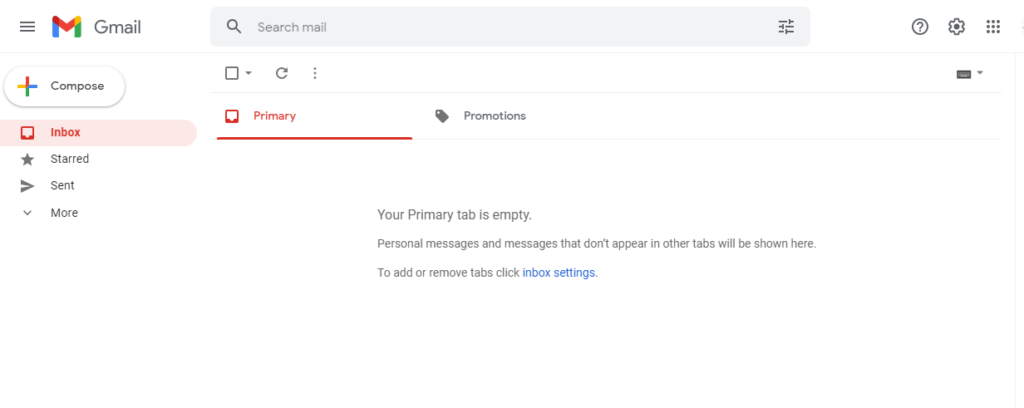
Now that you know what it looks like, let’s talk about why it sucks.
Reason 1: Emails don’t stop
You can get your inbox emptied out to zero emails, but it’s not going to stay like that. Emails will continue to pour in. Will you feel pressured to process them right away? Will you feel like a failure if, at the end of the day, there are still emails in your inbox?
Asking emails to stop coming is like asking dirty laundry to stop appearing or dirty dishes to never be in the sink. The fact is, emails will keep coming. Maintaining inbox zero takes a lot of work.
Reason 2: Your energy is better spent elsewhere
As I just said, inbox zero takes A LOT of work. And sometimes (honestly, most times) your energy and time is better spent elsewhere. Am I saying that email maintenance should never be a priority or never happen? Of course not! But trying to maintain this idea of zero emails in your inbox, steals from your limited time and energy.
Reason 3: You NEED to keep emails in your inbox
Not every email can be immediately deleted, archived, or filed away. There are emails that need to stay in your inbox for a variety of reasons. You may need it there to remember to respond to tomorrow when you have more time. You might be in the middle of a big project and you need that email front and center to reference.
I talk to a lot of people who have great intentions of using Gmail Labels, aka folders, move their emails and then forget about them. By trying to organize the emails, they’ve actually shot themselves in the foot and lost the email all together.
So what do we strive for instead of Inbox Zero?
Your goal should be an inbox that works for you. What does that look like? I don’t know because we aren’t talking over a decaf coconut milk cappuccino right now. Here’s what my ideal inbox looks like though:
- No unread emails at the end of the day. (End of day is whenever I stop checking my email for the day.)
- The emails in my inbox are the ones I am currently worried about such as current client meeting reminders, upcoming events, or appointments.
- The other category of emails that live in my inbox are promotions I actually plan to use. For example, I have a free photo book from Shutterfly that I don’t want to forget about so it’s sitting there at the bottom of my inbox reminding me to make the family yearbook.
That’s it! All my other emails get deleted or filed away AFTER I’m done with them. I file things that I may need to refer to in the future like emails from my kiddo’s school or login info for an online course.
Instead of inbox zero, create an inbox that works for YOU.
Your inbox doesn’t have to make sense to me. It doesn’t have to be Judy’s idea of “an organized inbox”. Your inbox needs to make sense to YOU and work for YOU. That’s it!
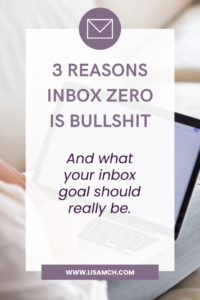
If you’ve gotten this far and are nodding along thinking, “Yes! That’s what I need! But where do I even start?!” I’ve got a great free guide for you, 3 Steps to an Inbox That Doesn’t Look Like Sh*t. It’s the perfect place to start cleaning up your inbox and making it your version of the perfect inbox system.
Looking for something a little more in-depth?
Check out my self-paced course, Tame Your Inbox. In this course I walk you through setting up custom folders, and filters in your inbox. We talk about what to do with your emails. Should you delete, archive, or file? I show you different ways to set up your inbox that may work better for you than the default inbox view. Join, watch me get really geeky about email management and organization, and then take simple, doable actions to Tame Your Inbox.