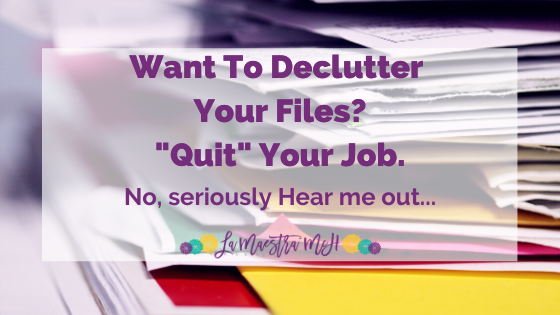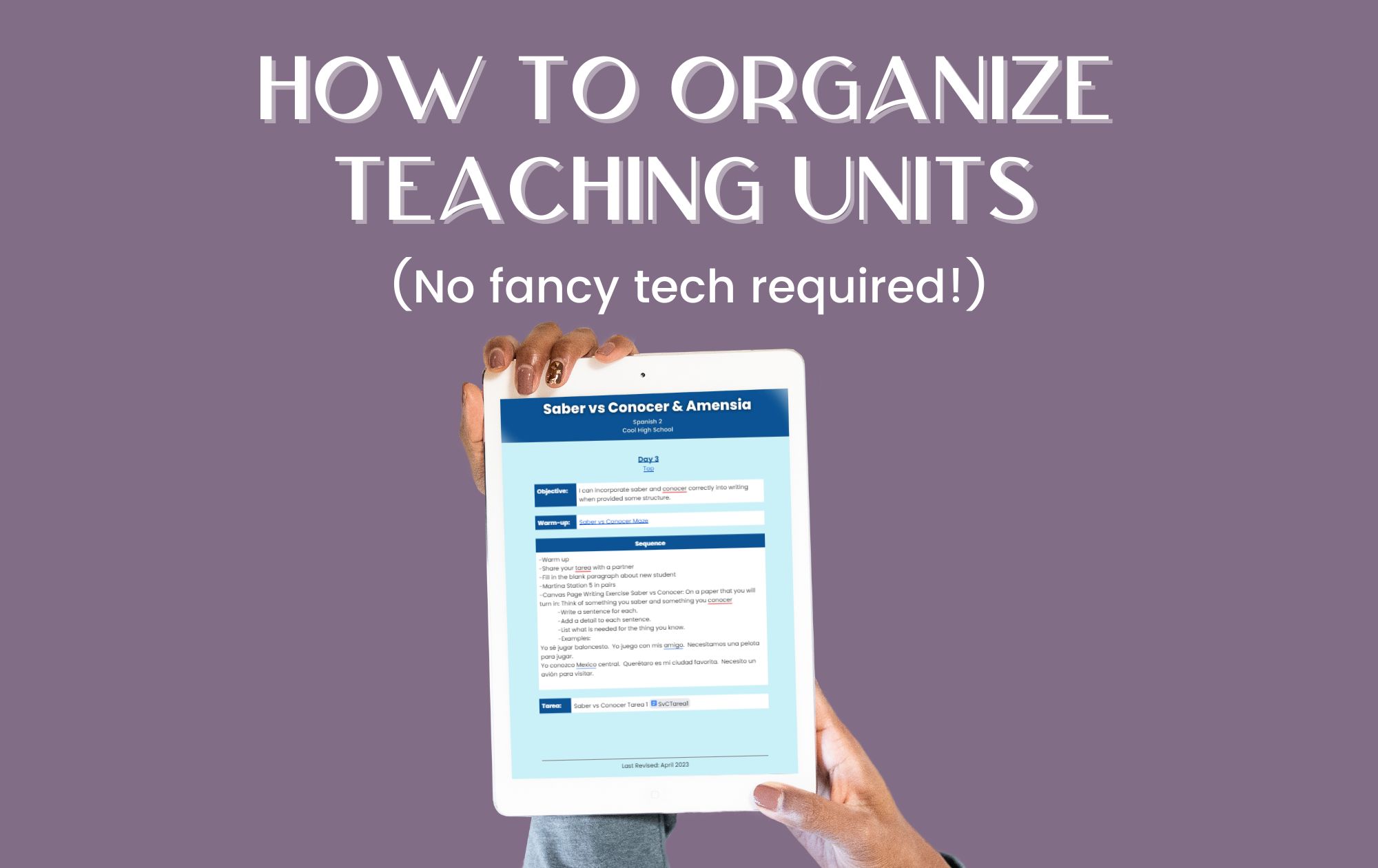Dropbox or Google Drive: Which should I use?
Which is better, Dropbox or Google Drive? What’s the difference between Dropbox and Google Drive? I get asked these questions a lot. They both have their pros, cons, and uses. Since 2004 I’ve used Dropbox for my files and since 2011 I’ve used it to store my teaching resources. As times have changed and Covid has forced more people online, I’ve used Google Drive more and more. Which is best? Here’s my two-cents on Dropbox vs Google Drive.
Dropbox
I’ve used Dropbox since 2004 and it hasn’t changed much because it didn’t need to. It’s always done what I needed and done it well. Here’s what I love about Dropbox:
- The biggest thing it has going for it is the easy of syncing your desktop to the cloud
- I can use my desktop programs (Word, PowerPoint, etc) and have them seamlessly backed up
- It has the feeling of completely offline working with the security of cloud backup
Dropbox has always synced to my desktop which meant that I didn’t need to open up an internet browser and login before I could access my files. I could simply turn on my computer and get to work. It also meant that I could work on my files with no internet connection and they would sync to the cloud when internet connection was restored. A version is saved on my local hard drive and the cloud (I could get more indepth with this and the various options but let’s keep it simple, shall we?)
Can Google Drive do these things? Yes, kind of, but Dropbox has done it for way longer and better in my opinion. Team Dropbox forever.
The downside of Dropbox is that it’s not as universally known and used as Google Drive. I also think sharing files and collaborating on files is more cumbersome with Dropbox. While the desktop syncing is amazing and works great, the actual Dropbox website is clunky and less user-friendly than Google Drive.
Bottom Line: If you prefer working with desktop versions of programs and want to feel like you’re working on a computer, not the cloud Dropbox is for you. If you are the only person accessing most of your files and don’t need to widely share them, Dropbox is for you.
Want to get your files decluttered and organized but don’t know where or how to start? Grab my Quick Start Guide to decluttering your files!
[mailerlite_form form_id=23]Google Drive
Most people are familiar with Google Drive so let’s talk about why I like it:
- Widely used, kind of a lingua franca is you will
- It’s easy to share files and collaborate on files
Here’s what drives (sorry) me bonkers about Google Drive:
- It doesn’t play well with desktop programs like Word and PowerPoint
- Google Docs and Google Slides are extremely limited in what they can do in my opinion compared to Word and PowerPoint
- Google’s syncing to the desktop has been glitchy in my experience (I’ll be trying it again. It’s been a few years. Stay tuned for an update.)
- It feels like a lot of clicks and waiting for things to load
- When Google goes down, I can’t get to my files
My theory on why people prefer one platform over another.
The younger generations (if you were born after 1993ish) grew up using cloud-based word processors and platforms instead of desktop versions and hard drive file storage so they prefer Google Drive.
The older generations (if you were born before 1993ish) grew up before the internet was widely available/accessible and we learned on desktop programs and stored files locally or on floppy disks and USB flash drives. Because of this, we prefer the feeling of working on a computer desktop rather than entirely in the cloud.
Is this true for everyone? Of course not! Everyone has their personal preferences, this is just my theory. Please don’t @ me. 🙂
My coworker and fellow Spanish teacher is 10+ years younger than me. She can whip something up in Google Slides in no time. Put her in PowerPoint and she’s lost.
The reverse is true for me. I can make almost anything, make it beautiful, and make it fast in PowerPoint. In Google Drive I can make basic, ugly stuff and stumble around like Bambi learning to walk on ice.
Which should you use?
Bottom line: Use the system that works best for you and your situation. Or use both like I do! Each has its merits and its limits. Not the answer you wanted, but perhaps the answer you needed.
For the record, Microsoft desktop Word & PowerPoint are better than Google Docs and Slides. I am willing to die on this hill.